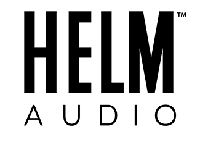Before you listen
Make sure you plug your headphones in to the BOLT DAC before plugging the USB in to your playback device.
Update your firmware to fix low volume levels primarily found on Pixel Phones & on Android 12 devices
Currently we’re hearing reports regarding high fidelity audio app developers experiencing difficulties passing high resolution audio over the USB port on Pixel devices in Android 12. Due to these issues found on the devices operating system's we have seen that the volume levels become extremely low. The new firmware for your BOLT will address this issue and reset volume levels.
BOLT DAC/AMP SETUP GUIDES
| Platform | PDF Guide Download | Video Guide |
|---|---|---|
| IOS | BOLT GUIDE IOS TIDAL | BOLT VIDEO GUIDE IOS TIDAL |
| Android | BOLT GUIDE ANDROID TIDAL | BOLT VIDEO GUIDE ANDROID TIDAL |
| Windows | BOLT GUIDE WINDOWS | BOLT VIDEO GUIDE WINDOWS |
| BOLT GUIDE WINDOWS AUDIRVANA | ||
| BOLT GUIDE WINDOWS FOOBAR 2000 | ||
| MacOS | BOLT GUIDE MACOS TIDAL | BOLT VIDEO GUIDE MACOS |
| BOLT GUIDE MACOS ROON | ||
| BOLT GUIDE MACOS AUDIRVANA |
How to listen to lossless audio on your Iphone or ipad:
You can listen to lossless audio on an iPhone or iPad updated to iOS or iPadOS 14.6 you need an external digital-to-analog converter, the HELM Audio BOLT USB DAC/AMP.
How to turn lossless on or off on your iOS device
1. Go to Settings > Music. Tap Audio Quality. 2. Tap Lossless to turn it on or off. From here, you can choose the audio quality for streaming and downloading audio. *Select Lossless for a maximum resolution of 24-bit/48kHz, or select Hi-Res Lossless for a maximum resolution of 24-bit/192 kHz
Final step is to connect your headphones to the BOLT. Connect the BOLT to the included USB-C to USB-A adapter, and connect the USB adapter to Apple’s Lightning to USB Camera adapter, and connect it to your iOS device.
How to listen to lossless audio on your Mac:
You can listen to lossless audio on a Mac updated to macOS 11.4 you need an external digital-to-analog converter, the HELM Audio BOLT USB DAC/AMP.
How to turn lossless on or off
Open the Apple Music app. 1. In the menu bar, choose Music > Preferences. 2. Click the Playback tab. Under Audio Quality, select or unselect Lossless to turn it on or off. From here, you can also change the settings for streaming and downloading lossless. *Select lossless for a maximum resolution of 24-bit/48 kHz, or select Hi-Res lossless for a maximum resolution of 24-bit/192 kHz
Final step is to connect your headphones to the BOLT and then connect the BOLT to a USB port on your Mac.
BOLT DAC/AMP SPECIFICATIONS
| Specifications | |
|---|---|
| Product Name | HELM BOLT USB DAC |
| Output Level | 1.1 Vrms at <150 Ohms, 2 Vrms at >150 Ohms |
| Compatible Formats | PCM, MQA, DSD DoP |
| Connectivity | USB-C INPUT, 3.5MM OUTPUT |
| SNR | 120 dB |
| THD+N% | 0.0008 at <150 Ohms, 0.0013 at >150 Ohms |
| Frequency Response 20Hz-20kHz | +/- 0.06 dB |
| Dimensions | Length 112 mm (4.4”) |
| Width | 12.8mm (0.5") |
| Weight | 7.09 grams (0.25 oz) |
| Physical | USB Type-C Interface |
| Connection | USB 2.0 High Speed |
| PCM Sample Rates | 44.1 kHz, 48 kHz, 88.2 kHz, 96 kHz, 176.4 kHz, 192 kHz, 352.8 kHz, 384 kHz |